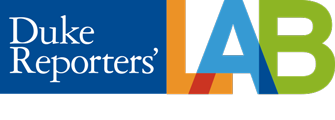UPDATE. 10 a.m. Feb. 28: We’ve discovered that some users get a black window when they should be seeing a photo of Trump on the livestream page. If that happens to you, close all your Chrome windows and relaunch Chrome. Email us at factpopup@gmail.com if you have problems and we’ll troubleshoot.
On Tuesday, Feb. 28, the Duke Reporters’ Lab will conduct another test of FactPopUp, our real-time fact-checking tool, during President Trump’s address to a joint session of Congress. The free Chrome extension will provide users with a livestream of the event, along with occasional pop-up notifications of fact-checks from PolitiFact, which will be checking Trump’s statements live.
Previous tests of FactPopUp have been encouraging, with more than 500 people successfully using the tool to receive fact-checks during the third presidential debate and President Trump’s inauguration.
If you would like to be a part of this test, here are a few simple steps to follow.
1. Go here and click the “Add to Chrome” button.

2. Click the “Add extension” button on the prompt that comes up.
3. Click the “Open live stream” button in the page that opens after the extension installs. This should open a web page with a full-screen livestream of the event.

4. If you have to close the stream window before the event, click on the FactPopUp icon to the right of your Chrome address bar and then click “Open live stream”:

5. If the FactPopUp icon doesn’t show up next to the address bar, find it in the Chrome menu.

If you take part, we’d love to hear your feedback. Send your comments and/or questions to factpopup@gmail.com.
Comments closed